How do I try the tool?
The benchmarking tool is part of our command-line utility, tmesh.
Right now, it includes a single entry point—tmesh-cli benchmark—but it will soon expand into a full CLI and SDK toolkit for using and managing Tensormesh clusters.
To install it, simply:
# pip install tmesh
Using the benchmarking tool
The tool is invoked using the tmesh-cli command as follow:
tmesh-cli benchmark \
--endpoint "<YOUR_OPEN_AI_API_ENDPOINT>" \
--api-key "<OPTIONAL_API_KEY>"
Example:
# tmesh-cli benchmark --endpoint "http://192.168.111.29:30080/" --api-key "vllm_sk_555a1b7ff3e0f617b1240300000000018075f66c9"
The model at the endpoint will automatically be discovered and the benchmark will run until you stop it.
The first message you will receive is the result of the discovery:
endpoint: http://192.168.111.29:30080/v1/chat/completions
api_key: vllm_sk_33fb64fbde9c281dc3d5a0000088403d942c7fc|
normalized endpoint: http://192.168.111.29:30080/v1/
found model: openai/gpt-oss-20b
offload_size: 100
Followed by an indication that you will need to stop the process (using ctrl-c, for example):
NOTE: tmesh-cli benchmark will run forever until you interrupt the process.
And then a definition of the configuration for the synthetic workload that will be generated:
Workload Specifications:
Model: openai/gpt-oss-20b
Number of Contexts: 61
Number of Questions per Context: 61
Max Inflight Requests (Load-Balancing): 20
Input Length: 32000
Output Length: 100
Which in this case is going to continually send 61 long contexts (Number of Contexts) that will have 61 randomly generated questions (Number of Questions per Context) appended to them over time.
The workload is designed to stress-test the KV cache offloading buffer by:
- Creating multiple long contexts (32k tokens each)
- Reusing contexts with different questions
- Managing concurrent requests with load balancing
We have hardcoded the following configurations: the token context length (Input Length) as well as the token output length (Output Length).
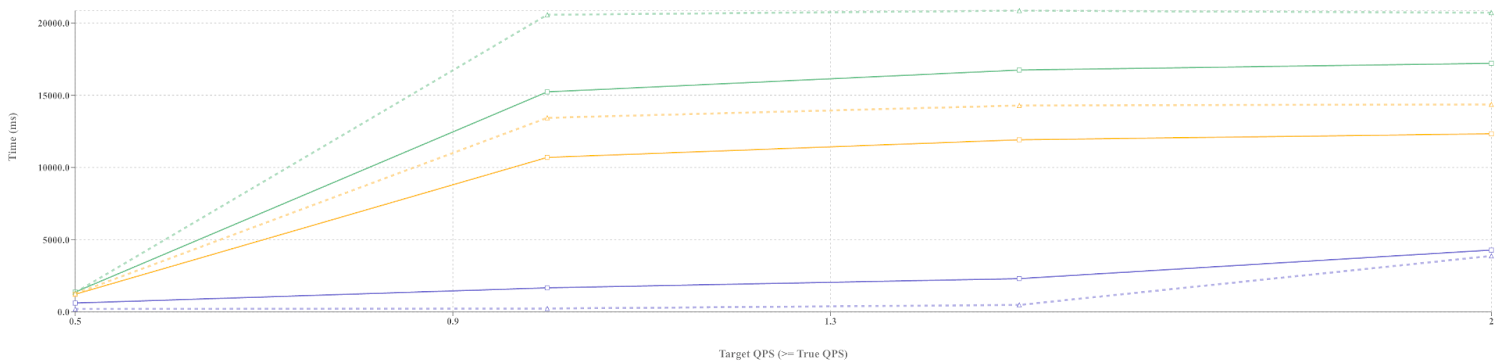
Interpreting the results
The tool sends requests continuously using a tiling pattern:
- Cycles through all contexts sequentially
- Appends random questions to each context
- Maintains max inflight requests for load balancing
- Maximizes cache evictions to test offloading
The tool is going to display the following every 5 seconds until you stop it:
Elapsed Time: 5.007764101028442
Total Number of Requests Processed: 24
QPS: 4.792558019071052
Global Average TTFT: 1.9451230665047963
Global Average ITL: 0.0025131286119239667
Global Average Prefill Throughput: 46750.16469702823
Global Average Decode Throughput: 2702.9887946346635
Requests Processed in Last 5 second Interval: 24
Interval Average TTFT: 1.9451230665047963
Interval Average ITL: 0.0025131286119239667
Interval Average Prefill Throughput: 46750.16469702823
Interval Average Decode Throughput: 2702.9887946346635
Elapsed Time: 10.008518934249878
Total Number of Requests Processed: 74
QPS: 7.393701354429838
Global Average TTFT: 1.1941296603228595
Global Average ITL: 0.0034814370141559065
Global Average Prefill Throughput: 81783.8627181991
Global Average Decode Throughput: 1513.3255635090504
Requests Processed in Last 5 second Interval: 50
Interval Average TTFT: 0.8336528253555298
Interval Average ITL: 0.003946225047227238
Interval Average Prefill Throughput: 98600.03776836112
Interval Average Decode Throughput: 942.2872125687559
Where:
- Elapsed Time Is the number of seconds since the tool was started
- Total Number of Requests Processed Is the number of requests processed by the LLM
- QPS It the number of Query Per Second provided so far, which should progressively grow over time if the caching is effective. It is equal to Total Number of Requests Processed / Elapsed Time
- Global Average TTFT is the average time it took (in second) to receive the first token. This number should decrease over time if the caching is properly configured.
- Global Average ITL Is the average Inter-Token Latency, aka the exact pause between two consecutive tokens. It should stabilize after about 20 seconds
- Global Average Prefill Throughput is the average number of bytes processed in prefill
- Global Average Decode Throughput is the average number of bytes process in decode
- Under Requests Processed in Last 5 second Interval, you will find the same information but reduced specifically to an average over the last 5 seconds.
If you want to compare two deployments, ideally you would be running the benchmark function on two identical models deployed on the same number and type of GPU (ideally on the same GPU provider). Let the benchmark run for the same amount of time (at least a few minutes) on each instance. The two most relevant numbers are
- QPS (higher the better)
- and Global Average TTFT (lower the better).
Best Practices
- Warm-up period: Ignore first 30-60 seconds of metrics (cold start effects)
- Steady state: Look at metrics after several full context rotations
- Compare intervals: Watch for performance degradation over time
- Resource monitoring: Monitor CPU, memory, GPU usage alongside tmesh metrics
- Network stability: Run from stable network connection for accurate latency measurements
The full documentation for the tool can be found at docs.tmesh.ai. Let us know what you think about this tool and how we could improve it!


.png)

